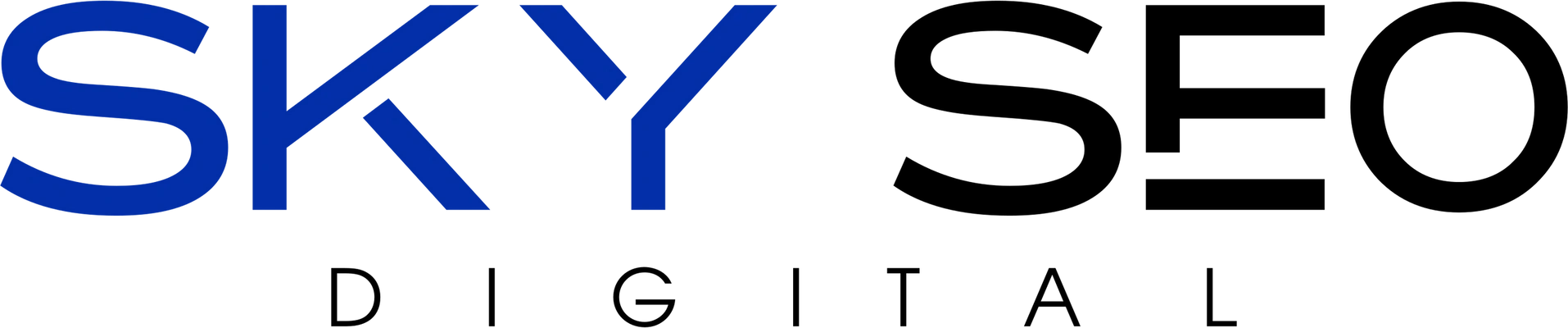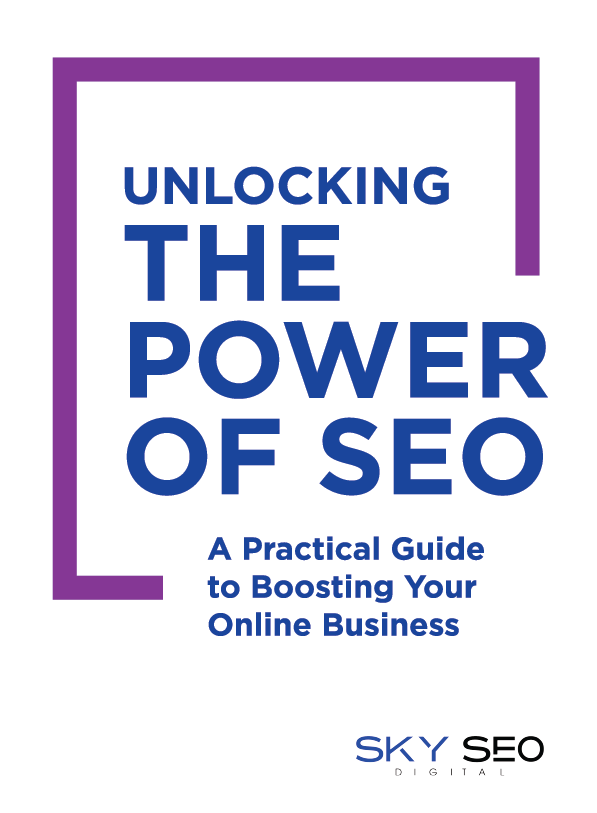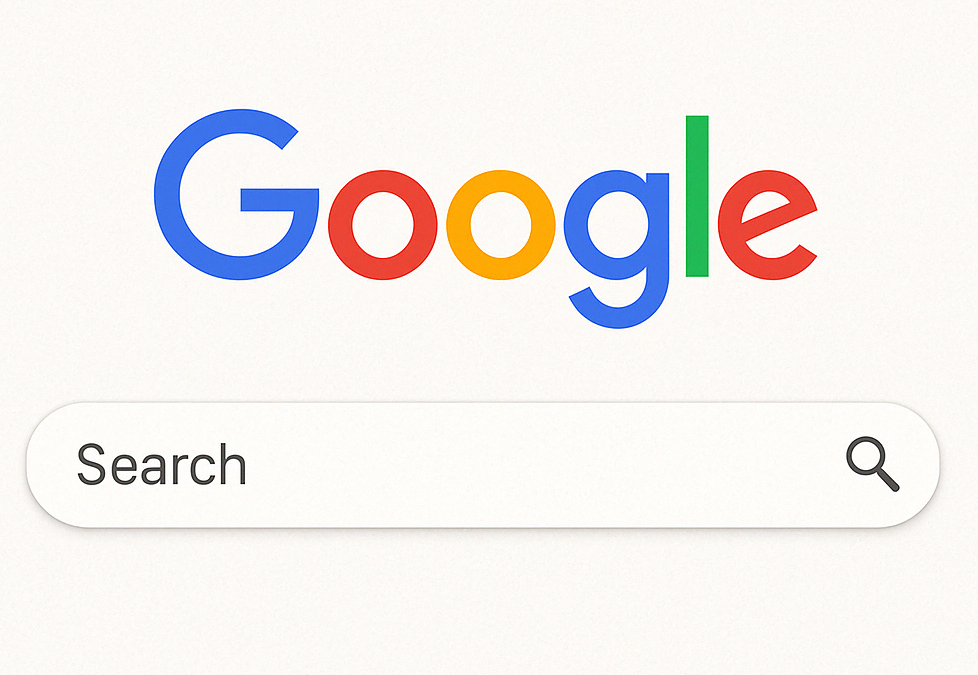In the vast expanse of the internet, one of the greatest challenges for any website is to be seen. To achieve visibility, your site needs to be indexed by search engines like Google. But what if your website isn’t getting indexed properly? This could result in low traffic, low visibility, and ultimately, poor performance for your site.
There could be several reasons for your site not getting indexed correctly, and understanding these reasons is the first step towards resolving the issues. We will be discussing the most common causes, such as blocked pages in the Robots file, incomplete sitemaps, duplicate content without proper canonical tags, blocked page access, incorrect robots.txt file, poorly implemented redirects, rendering issues related to Javascript, and more.
Your Pages Could Be Blocked in The Robots File
The Robots Exclusion Protocol (REP), or robots.txt file, is a text file webmasters create to instruct robots (typically search engine robots) how to crawl and index pages on their website. If your site is not getting indexed, it might be because some pages are blocked in this file.
Check your robots.txt file and ensure it isn’t unintentionally blocking Googlebot or other search engine bots from crawling and indexing important sections of your website. Misconfigured rules can prevent Google from finding and indexing your content.
Your Sitemap Might Be Incomplete
Sitemaps are essential for helping Google discover and index all pages on your site. An incomplete sitemap, or one that isn’t updated regularly, can prevent new or updated content from getting indexed.
Ensure your sitemap is comprehensive, includes all relevant URLs, and is updated frequently. Once updated, don’t forget to resubmit the sitemap to Google Search Console for Google to crawl your site.
Duplicate Content Without a Proper Canonical Tag
Duplicate content can significantly harm your website’s SEO performance. Search engines could get confused when deciding which version of the content to index and rank.
To prevent this, use the “rel=canonical” tag. It tells search engines that certain similar URLs are identical, helping the bots understand which pages to index. Make sure to check your website for duplicate content and correctly implement canonical tags.
Blocked Page Access and Incorrect Robots.txt File
Sometimes, a website may accidentally block search engines from accessing critical pages through incorrectly configured access permissions or a flawed robots.txt file. This can prevent your content from getting indexed.
Check your site for server errors or misconfigurations that might block access to Googlebot. Also, double-check your robots.txt file to ensure all critical pages are accessible and crawlable by search engines.
Poorly Implemented Redirects
Redirects are often necessary to guide users and search engines when a page’s URL changes. However, improperly implemented redirects can confuse search engines, preventing pages from getting indexed.
Ensure that you’re using the correct type of redirect (generally 301 for permanent redirects), and that all redirected URLs are functioning correctly.
Rendering Issues Related to Javascript
If your website heavily relies on Javascript, it might be causing indexing issues. Google has become better at rendering and indexing Javascript over time, but it’s still a complex process, and sometimes content can be missed or misinterpreted.
To counter this, ensure your Javascript is optimized for SEO and that the important content is easily accessible even without Javascript.
Google Simply Doesn’t Know That the Page Exists
New pages, pages not included in the sitemap, or pages without inbound links can easily be missed by Googlebot. Even if you submit a crawl request, it can take weeks for new pages to be crawled.
To remedy this, regularly update your sitemap, encourage quality inbound links to your site, and manually submit new pages for crawling via Google Search Console.
Poorly Optimized or Thin Content
Google tends to overlook content that is poorly optimized or lacks depth. Pages that don’t cover a topic thoroughly or do not provide useful information to users may be disregarded.
Aim to create comprehensive, high-quality, and original content that truly adds value to your users. Keep your website optimized for SEO best practices to ensure Google can understand and index your content correctly.
Remember, if your website isn’t getting indexed correctly, it can take time and effort to diagnose and resolve the issues. However, by tackling the potential causes discussed above, you can increase the chances of your site being found and indexed by Google, improving your website’s visibility and performance in search results.
Not Up for The Task?
If reading the above gave you a migraine, you might be better off hiring a professional SEO to handle your page indexing issues. Contact us for a free consultation!