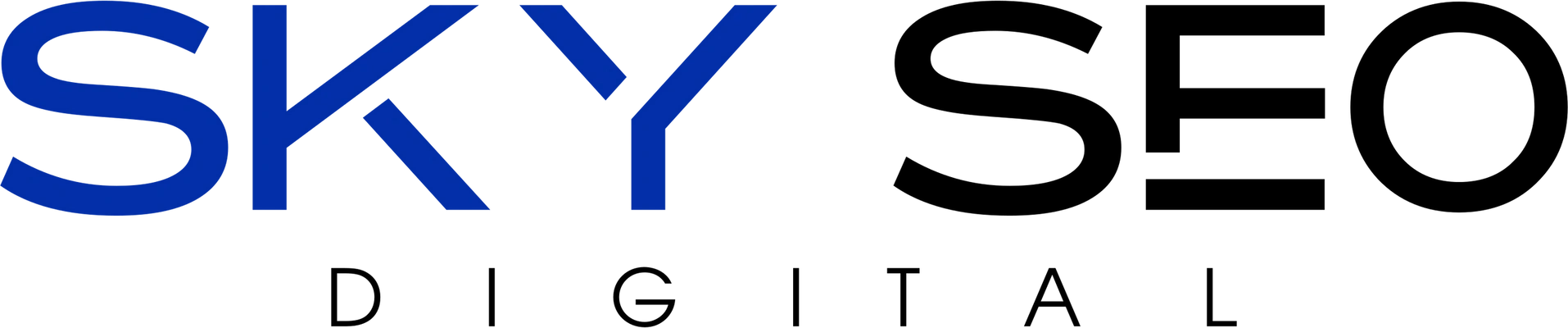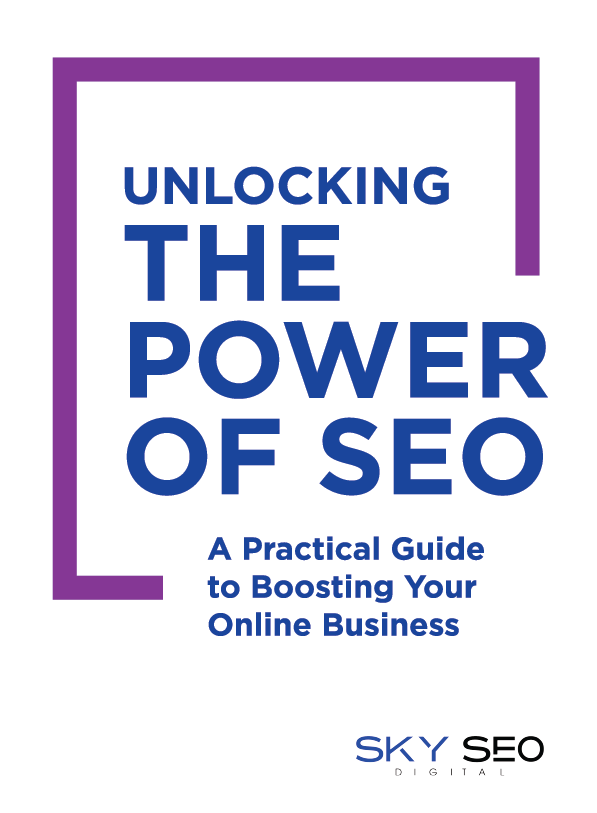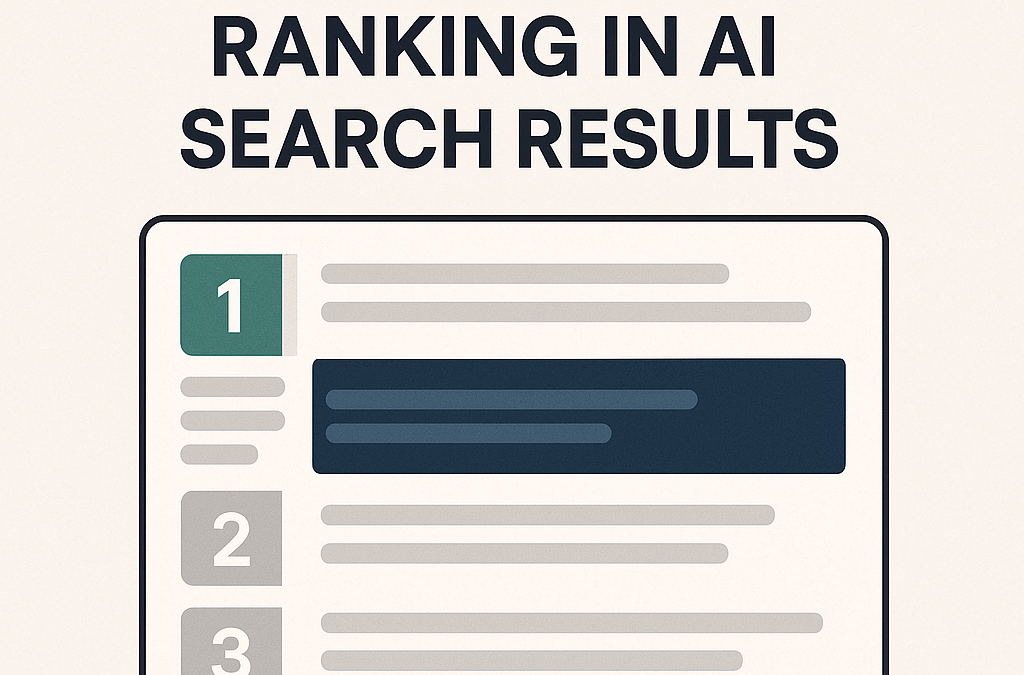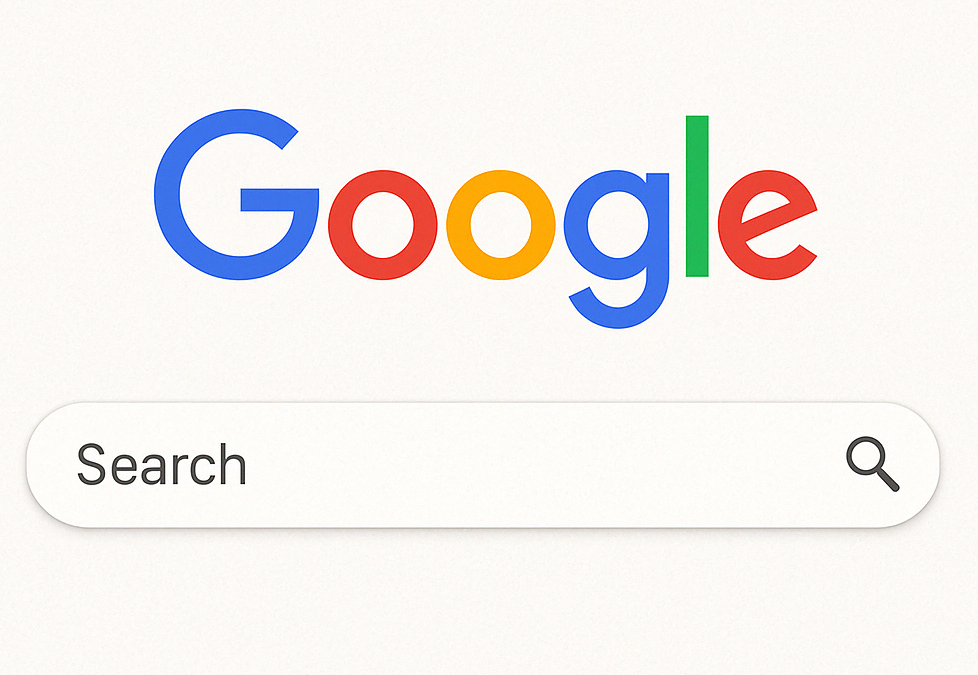In the world of search engine optimization (SEO), backlinks are like gold. But not all that glitters is gold. Some backlinks can harm your website’s reputation and rankings. These are known as toxic backlinks. Let’s dive deep into understanding these backlinks, how to identify them, and what to do when you spot them.
How Backlinks Work
Before diving into toxic backlinks, it’s crucial to grasp the role of backlinks in SEO:
- Trust and Authority: When a website links to another, it’s essentially ‘vouching’ for the content on that site. High-quality backlinks from authoritative sites can boost your site’s trust and authority.
- Relevance and Context: Search engines value backlinks that come from relevant sources and context. A link from a gardening blog to a car parts shop might not hold as much weight as one from an automotive blog.
- Organic Traffic Boost: Apart from SEO benefits, backlinks can drive organic traffic to your site, provided the source is relevant and has a good readership.
What is Negative SEO?
Negative SEO refers to malicious practices aimed at sabotaging a competitor’s search engine rankings. One way this is done is through toxic backlinks. Here’s why it might happen:
- Competition: In competitive niches, some players might resort to underhanded tactics to pull rivals down.
- Revenge or Malice: Past conflicts or business disputes could lead someone to target your website.
- Random Acts: Sometimes, there’s no motive. Some actors spam the web with bad links, and your site might get caught in the crossfire.
Identifying Spammy and Toxic Links
Spotting these harmful links requires vigilance. Here’s how:
- Irrelevant Sources: If you’re running a health blog and you get a backlink from an online casino, it’s a red flag.
- Over-Optimized Anchor Text: Natural backlinks don’t always use perfect keyword-rich anchor text. Too many optimized anchors can be a sign.
- Low Domain Authority: Links from new, low-quality, or spammy websites can harm your site.
- Unnatural Rapid Link Acquisition: A sudden surge of backlinks in a short time can be suspicious, especially if the quality is questionable.
Tools to Help Identify Toxic Backlinks
There are several tools available to help you track and evaluate your backlinks:
Google Search Console (GSC)
Google Search Console is a complimentary service offered by Google that helps website owners monitor and maintain their site’s presence in Google search results. One of its many features is the “Links” report, which provides details on external websites linking to your website. This can be beneficial for understanding which sites are driving traffic or for checking the quality of the sites linking to you. Furthermore, GSC provides insights into site performance, mobile usability, and indexing issues, among others.
Semrush
Semrush is a comprehensive digital marketing toolkit that caters to a wide range of online marketing tasks, from SEO and PPC to content marketing and competitive analysis. One of its standout features is the Backlink Audit tool. This specific tool allows users to analyze and monitor their backlink profile, identifying potentially harmful or “toxic” backlinks that might attract Google penalties. Using the Backlink Audit tool, users can categorize, whitelist, or disavow specific links, effectively cleaning up their backlink profile.
Ahrefs
A prominent name in the SEO industry, Ahrefs offers an array of tools centered around backlink analysis, keyword research, and competitive insights. Its “Site Explorer” feature gives users a deep dive into their backlink profile, presenting metrics like domain rating, referring domains, and anchor text distribution. Beyond merely presenting data, Ahrefs also offers the ability to detect potentially harmful links which could be detrimental to a site’s search rankings. The platform’s visual reports and extensive database make it easy for users to understand their website’s backlink health in comparison to competitors and industry standards.
How to Disavow Links
If you’ve identified toxic backlinks, you can ask search engines to ignore them. Here’s how to disavow links in Google:
- List the Links: Create a text file listing all the URLs or domains you wish to disavow, one URL per line.
- Comment Optional: You can add comments for your own reference by starting a line with “#”.
- Google’s Disavow Tool: Access the tool and select your website. Then, upload your file.
- Patience: It takes time for Google to process the request. Meanwhile, monitor your backlink profile for any changes.
Be Vigilant
Toxic backlinks can harm your website’s SEO efforts, but with due diligence and the right tools, you can identify and neutralize them. Always monitor your backlink profile and act promptly when you spot suspicious links. Remember, in the world of SEO, quality always trumps quantity.