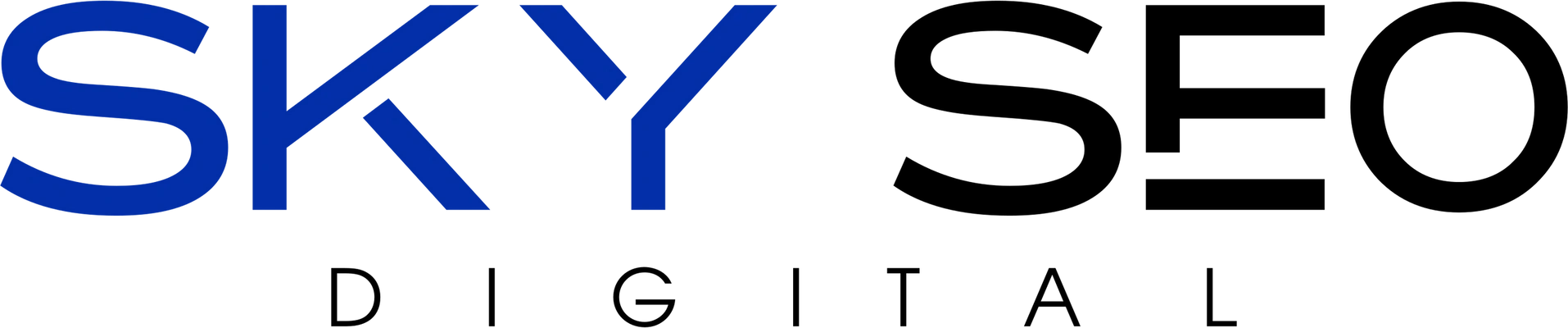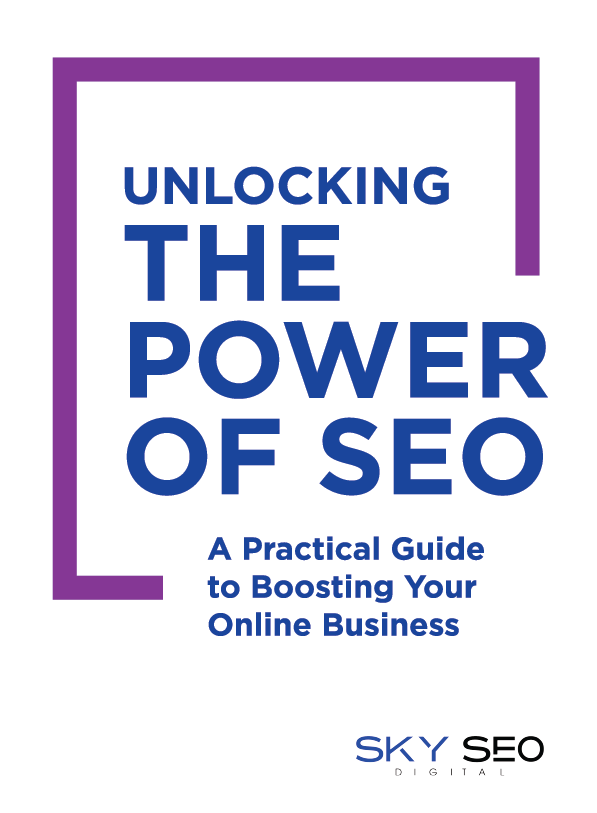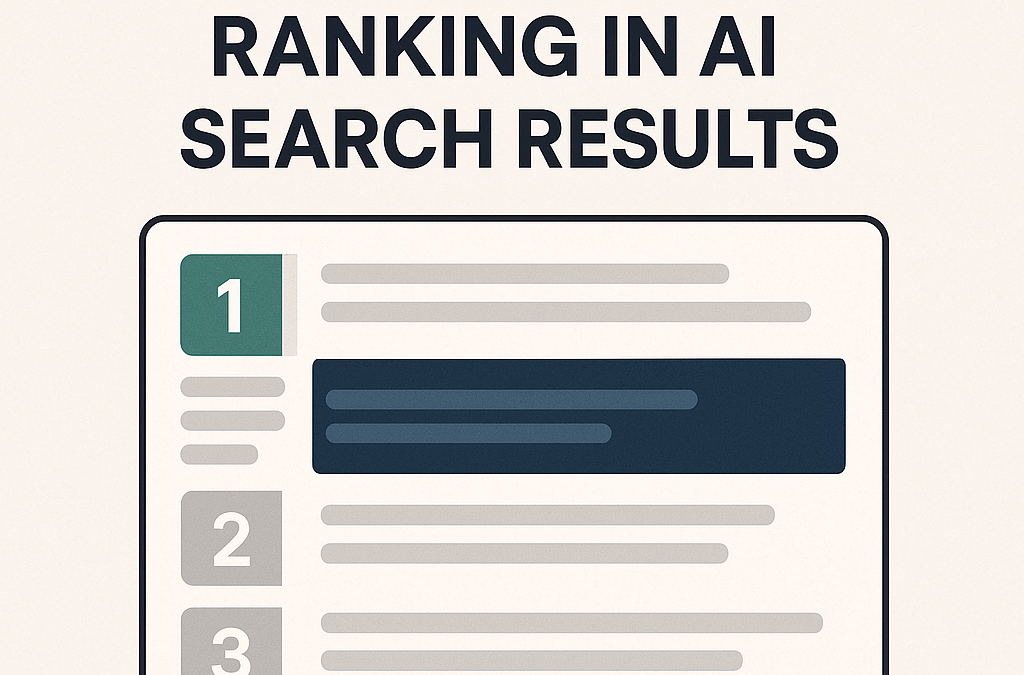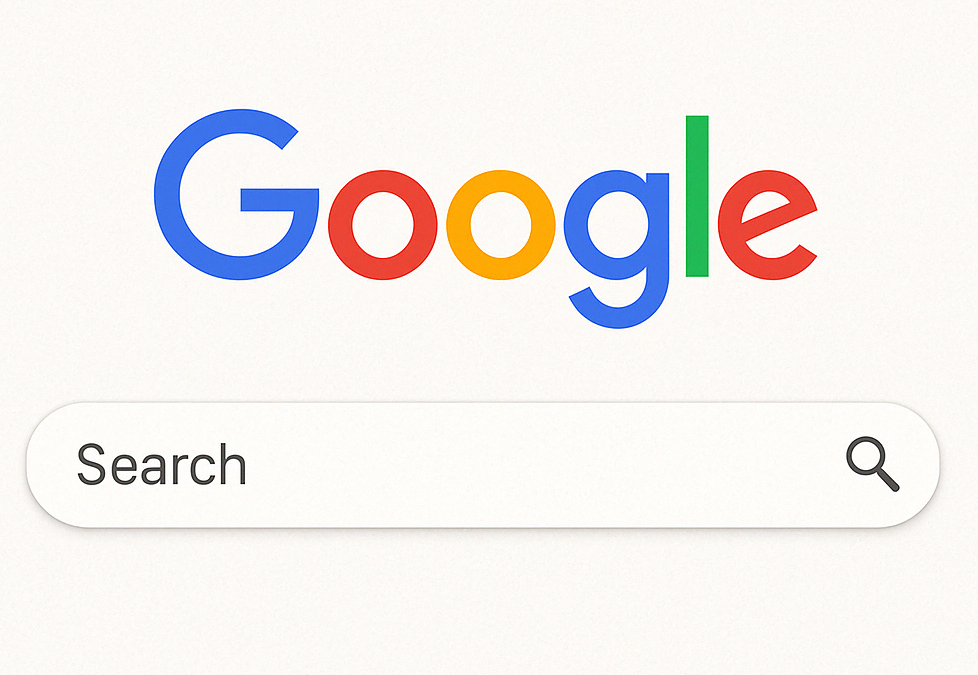Internal links are hyperlinks that point to other pages within the same website domain. These links connect different pages and content within a website, allowing users to navigate between them easily. Internal links serve as road signs that direct search engines on a path through your website. Be careful not to lead them to a dead end, however, with broken links that lead to nowhere.
Internal Linking Best Practices
Internal links play a vital role in website structure, user navigation, and SEO, helping both users and search engines understand the structure and content of a website. Follow these best practices for internal linking that will keep your site in good standing with top search engines.
- Be Specific: Use descriptive anchor text that tells users as well as search engines what the linked page is about. Avoid linking generic anchor text such as “click here.” Instead, offer a description of what the reader will find when they click the link.
- Be Original: Use just the right keywords and phrases in just the right amount. This verbiage is vital, but overusing the same information can harm your site rather than help it. Search engines recognize the forced use of keywords and phrases, so using them too frequently can affect your rating and SEO performance. Keeping language as natural as possible is the best way to keep in Google’s good graces.
- Be Strategic: Use internal links to promote important high-priority pages within your site. Linking relevant pages to high-priority pages increases visibility and authority.
- Be Aware: Check internal links regularly to ensure they are not broken. Broken Links send users to pages that no longer exist. Therefore, the user is directed to a dead-end page with an error message like this one: 404 Page Not Found. Broken links can harm user experience and search results.
Common Internal Linking Mistakes and How To Fix Them
Here are some common internal linking mistakes and suggestions on how to fix them:
Weak Anchor Text
- Mistake: Ignoring anchor text optimization and using generic anchor text such as “read more.”
- Fix: Use descriptive anchor text that clearly indicates the content of the linked page. For example, if you’re linking to a page about SEO tips, use anchor text such as “best SEO practices” or “SEO optimization strategies.”
Broken Links
- Mistake: Not checking for broken internal links regularly.
- Fix: Conduct routine checks using search engine tools or website crawlers to identify and fix broken internal links promptly. Update or redirect broken links to relevant pages to maintain a seamless user experience.
Orphaned Pages
- Mistake: Having pages that aren’t linked from any other pages on the site.
- Fix: Ensure all pages have internal links pointing to them from relevant pages within the website. Incorporate these links naturally within the content or through navigation menus to improve accessibility and indexing.
Over-Optimization
- Mistake: Overusing exact-match anchor text.
- Fix: Incorporate variations of anchor text using keywords and natural language. Don’t force it. Focus on providing value to users rather than solely optimizing for search engine results.
Inconsistent Linking Structure
- Mistake: Disorganized internal linking structure that lacks logical hierarchy.
- Fix: Establish a clear navigation flow within the website. Group related content and ensure internal links reflect this structure. Create a sitemap to visualize the organization of the site and optimize internal linking accordingly.
Not Using Internal Linking Tools
- Mistake: Not leveraging tools or plugins to streamline internal linking efforts.
- Fix: Use plugins or features offered by content management systems to automate internal linking tasks. These tools can help suggest relevant internal links, manage broken links, and ensure consistency across the site.
Redirect Chains and Loops
- Mistake: An internal link leads to a page that redirects to another redirect, with no final destination.
- Fix: Link directly to destination pages. Make sure links go directly from the starting page to the destination page without taking the user in circles.
Misuse of Temporary Redirects
- Mistake: Instructing search engine bots to keep the original page link while temporarily pointing to a different one.
- Fix: Monitor for temporary redirects and change them to permanent pages whenever possible.
Overusing Permanent Redirects
- Mistake: Telling the search engine a page has been permanently moved to a new location. The old page is removed, and authority is passed to the new page.
- Fix: Keep redirects to a minimum. Change all URLs with a permanent redirect to a target page.
Excessive Crawl Depth
- Mistake: It takes too many clicks to reach the desired content. This happens when the website structure is too complex combined with poor internal linking.
- Fix: Simplify the website structure to reduce the number of levels to navigate to reach important pages. Ensure important pages are easily accessible through internal links from other relevant pages within the website.
Improve Your Site’s Internal Linking Strategy
By addressing these internal linking mistakes and implementing best practices, you will enhance the user-friendliness, SEO performance, and overall effectiveness of your website’s internal linking strategy.