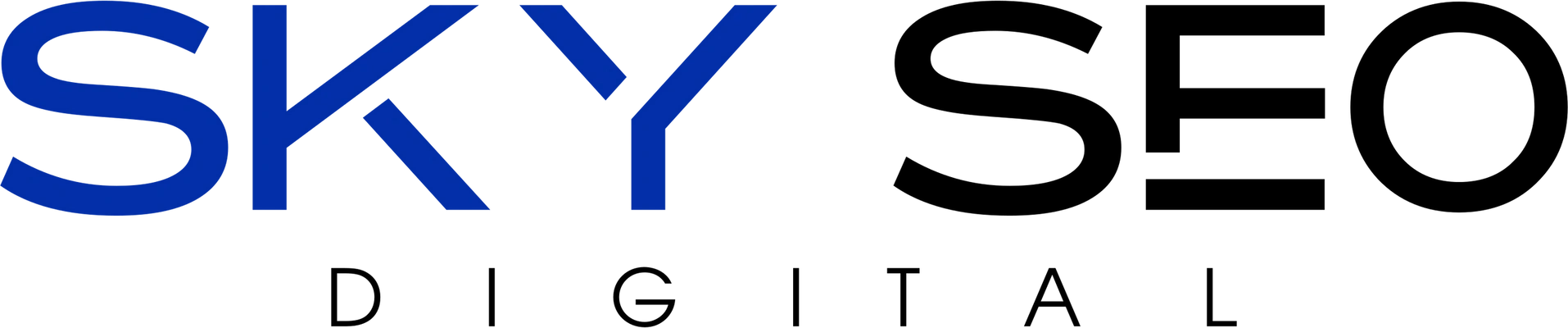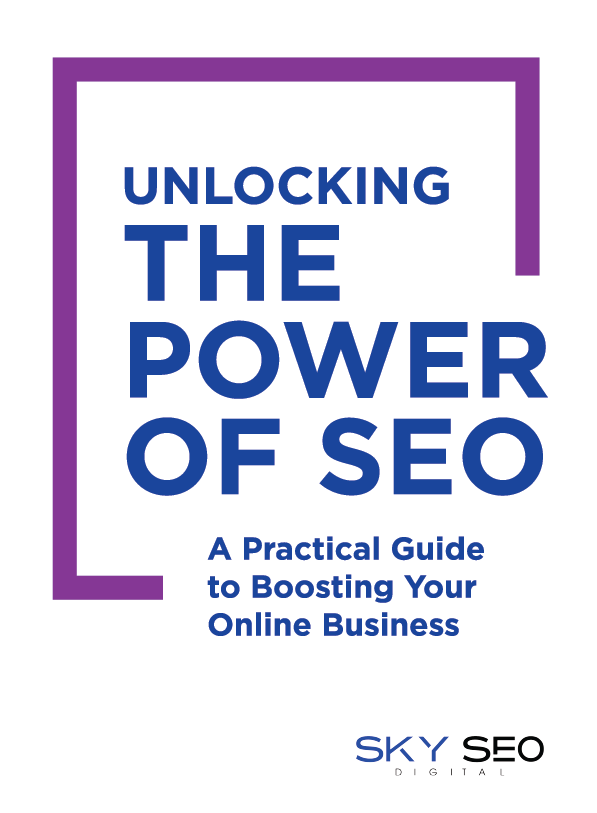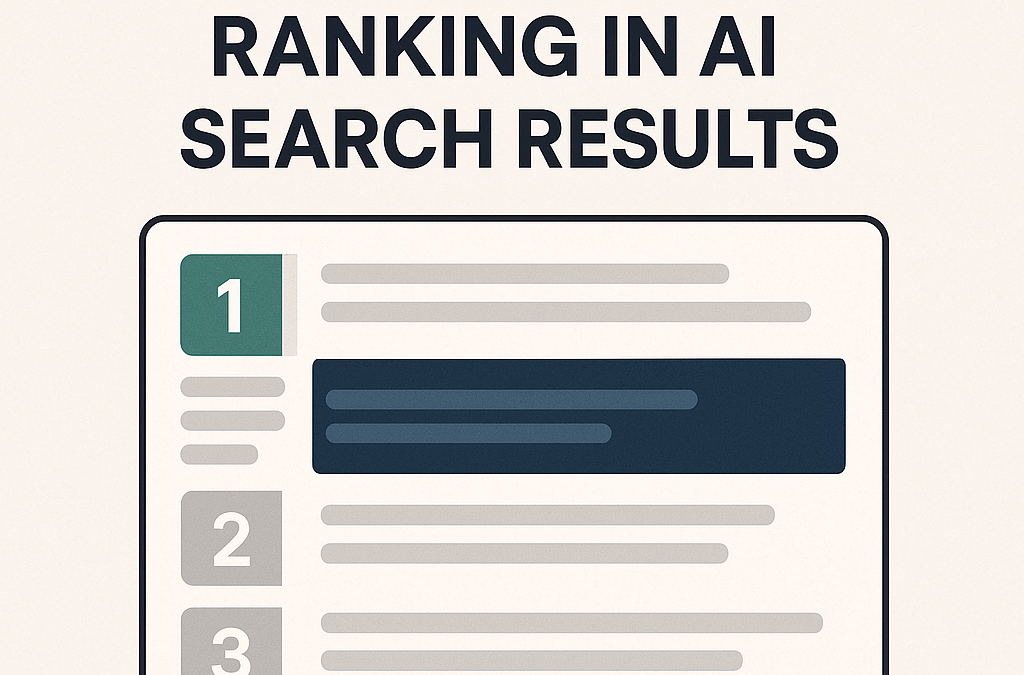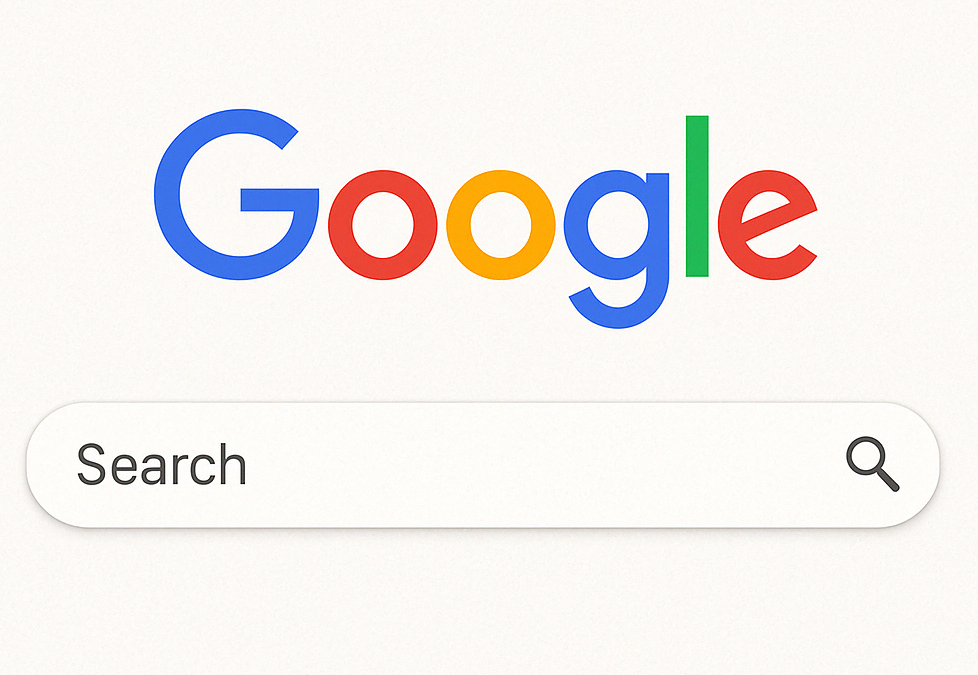Search Engine Optimization (SEO) is the process of optimizing your website to rank higher on search engines like Google. This can help drive more traffic to your site and improve its visibility. While many people assume that SEO is only for experienced developers, it is actually something that anyone can do. This guide will explain how to do SEO on a Wix website, without needing any technical knowledge.
Research Keywords
The first step in any SEO strategy is to research keywords. Keywords are the words and phrases that people search for on search engines. By using relevant keywords on your website, you can make it easier for search engines to understand what your site is about and rank it higher in search results.
To research keywords for your Wix website, start by thinking about what your website is about. What are the main topics and themes that your site covers? Next, use a keyword research tool like Google Keyword Planner or Moz Keyword Explorer to find popular keywords related to your site’s topics. Look for keywords with high search volume and low competition, as these will be easier to rank for.
Once you have a list of keywords, incorporate them naturally into your website’s content, including in titles, headings, and body copy. However, be sure not to overuse keywords, as this can lead to a penalty from search engines.
If you have a Wix website that sells handmade jewelry, you might research keywords like “handmade jewelry,” “unique jewelry,” and “artisan jewelry” to use throughout your site’s content.
Optimize Your Site’s Structure
Search engines look for well-organized and easy-to-navigate websites. By optimizing your site’s structure, you can make it easier for search engines to understand and index your content, leading to higher search rankings.
To optimize your Wix website’s structure, start by organizing your site into logical sections with clear, descriptive names. Use headings (H1, H2, H3) to break up your content into digestible chunks, and use clear, descriptive URLs for each page on your site.
Next, make sure your site is mobile-friendly. This means that it should be easy to use and navigate on mobile devices like smartphones and tablets. Mobile-friendliness is increasingly important for SEO, as more and more people use mobile devices to search the web.
If you have a Wix website that sells clothing, you might organize your site into sections like “Women’s Clothing,” “Men’s Clothing,” and “Kids’ Clothing,” with clear URLs like “/women/clothing” and “/men/clothing.”
Create High-Quality Content
Search engines value high-quality content that provides value to users. By creating content that is useful, informative, and engaging, you can improve your site’s search rankings and attract more traffic.
To create high-quality content for your Wix website, start by identifying the topics that your audience cares about. Use keyword research to find popular topics related to your site’s niche, and create content that addresses those topics in a helpful and informative way.
Make sure your content is well-written and easy to read, with clear headings and subheadings. Use images and videos to break up your content and make it more engaging, and link to other pages on your site where relevant.
An example of this is if you have a Wix website that provides fitness advice, you might create content like “10 Easy Exercises to Do at Home,” “How to Build Muscle on a Budget,” or “The Benefits of Yoga for Stress Relief.”
Build Backlinks
Backlinks are links from other websites that point to your site. Search engines use backlinks as a signal of your site’s authority and popularity, and sites with more high-quality backlinks tend to rank higher in search results. Building backlinks to your Wix website can help improve its search rankings and drive more traffic.
To build backlinks, start by creating high-quality content that other websites will want to link to. Reach out to other websites in your niche and ask if they would be willing to link to your content. You can also guest post on other websites and include a link back to your site in your author bio.
Another effective way to build backlinks is to participate in online communities related to your niche. By providing helpful and informative comments on forums, blogs, and social media, you can build relationships with other website owners and potentially earn backlinks.
For example, if you have a Wix website that provides travel advice, you might reach out to other travel blogs and ask if they would be willing to link to your content on “The Top 10 Must-Visit Destinations in Europe.”
Monitor Your Analytics
Finally, it’s important to monitor your website’s analytics to track your progress and identify areas for improvement. Use a tool like Google Analytics to track your site’s traffic, including where your visitors are coming from, what pages they are visiting, and how long they are staying on your site.
By monitoring your analytics, you can identify which keywords and content are driving the most traffic to your site, and adjust your SEO strategy accordingly. You can also identify technical issues on your site, such as broken links or slow page load times, that may be hindering your search rankings.
For example, if you have a Wix website that sells organic skincare products, you might use Google Analytics to track which keywords are driving the most traffic to your site, and adjust your content strategy to focus on those keywords.
Haven’t Setup Your Wix Site Yet?
If you’re just getting start on your Wix site, it can be a great platform for you, assuming you make the most of it. With careful planning and attention to detail, you can create a site that looks great, works well, and drives traffic to your business or organization. Here are some tips on how to get started:
- Plan your website: Before you start building your website, take some time to plan its structure and content. Decide on the pages you need, the content you want to include, and the design elements you want to use. This will make it easier to build your site and ensure that it meets your goals.
- Choose the right template: Wix offers hundreds of templates to choose from, so take some time to find the one that best fits your needs. Look for a template that matches your brand and provides the functionality you need. You can also customize your template to make it unique to your site.
- Use the drag-and-drop editor: Wix’s drag-and-drop editor makes it easy to build and customize your site. Simply select the element you want to add and drag it to the page. You can then customize the element using the editor’s options.
- Optimize your site for SEO: As we discussed earlier, SEO is important for driving traffic to your site. Use Wix’s SEO tools to optimize your site’s structure, content, and keywords. This will help your site rank higher in search results and attract more visitors.
- Use apps and plugins: Wix offers a wide range of apps and plugins that can add functionality to your site. These include tools for social media integration, email marketing, e-commerce, and more. Take advantage of these tools to make your site more useful and engaging for your visitors.
- Test your site: Before you launch your site, make sure to test it thoroughly. Check that all links work, images load correctly, and the site looks good on different devices. You can use Wix’s preview mode to see how your site will look before it goes live.
- Keep your site updated: Once your site is live, it’s important to keep it updated with fresh content and new features. This will keep visitors coming back and help your site rank higher in search results. Use Wix’s editing tools to make changes and updates to your site as needed.
On-Going Process
SEO can be a complex topic, but it’s something that anyone can do with the right tools and strategies. By researching keywords, optimizing your site’s structure, creating high-quality content, building backlinks, and monitoring your analytics, you can improve your Wix website’s search rankings and drive more traffic. Remember, SEO is an ongoing process, so be patient and consistent in your efforts to see results over time.