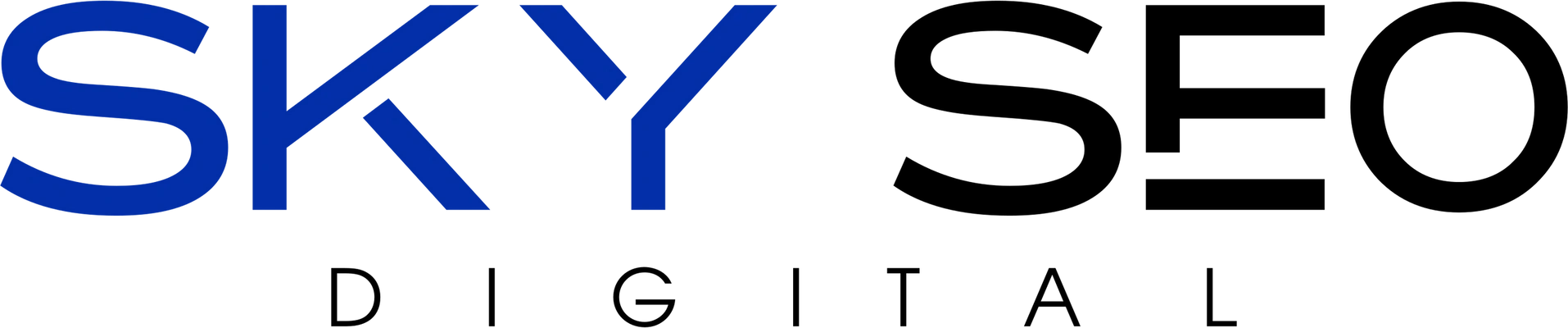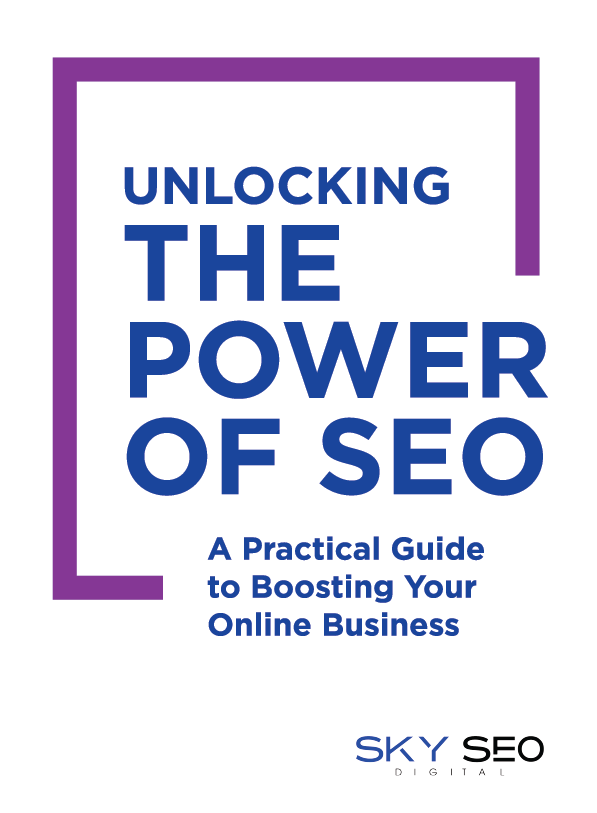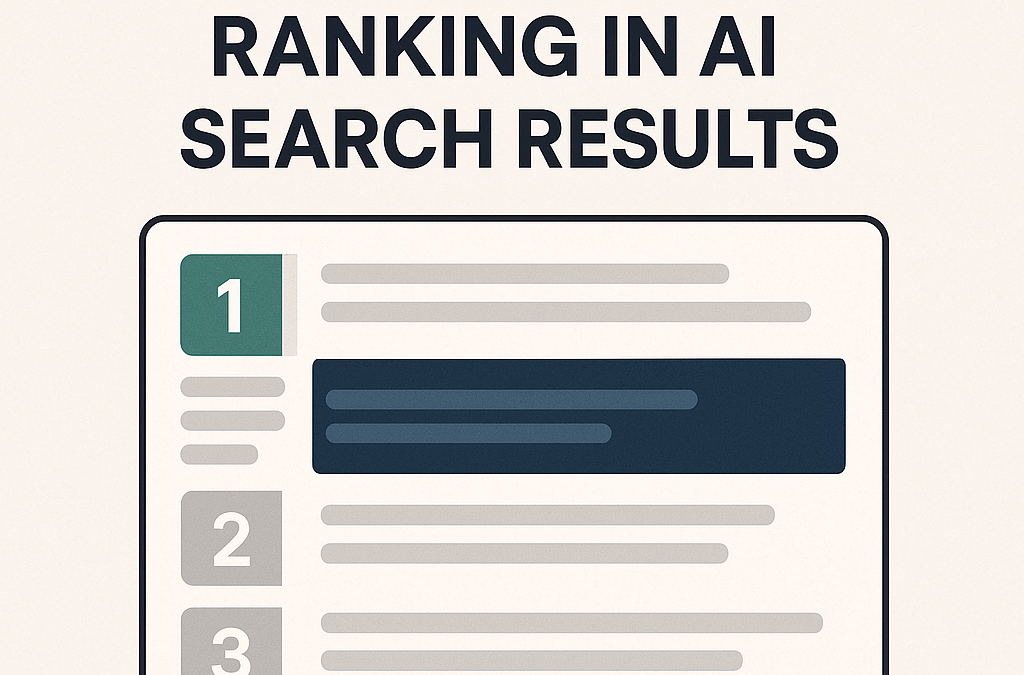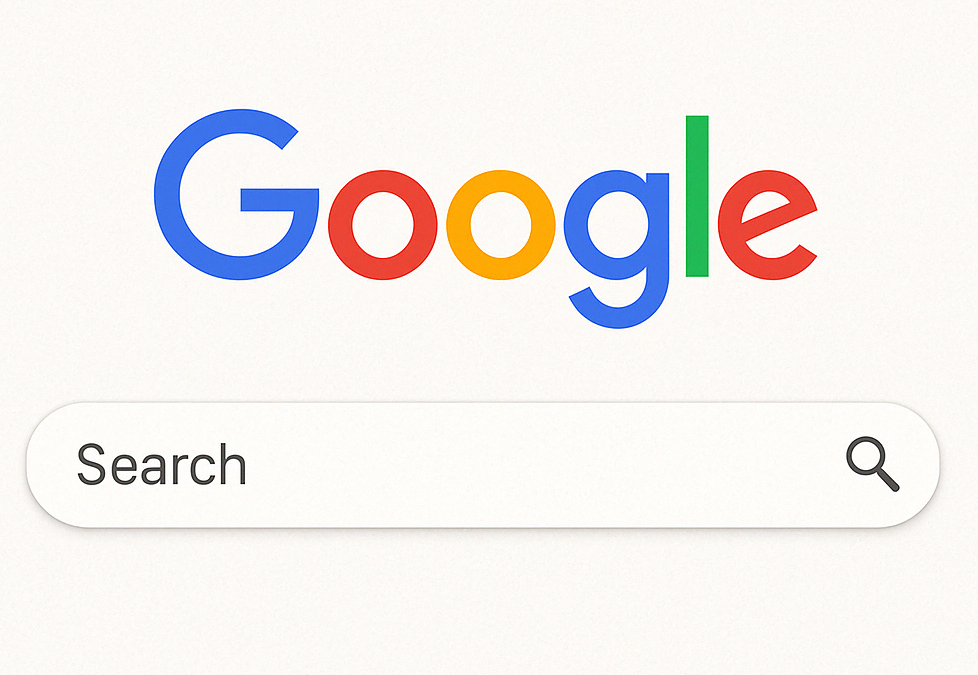Transitioning to Google Analytics 4 (GA4) from Universal Analytics (UA) can initially seem like an overwhelming venture, but a well-thought-out plan, when executed correctly, can ensure a seamless changeover. Here are the comprehensive steps you need to undertake to adequately prepare for this crucial migration:
Step 1: Understand the Differences Between GA4 and UA
Your first course of action should involve a thorough understanding of the distinctive differences between GA4 and UA. GA4 offers numerous advanced features such as a strong emphasis on event-based tracking, refined machine learning capabilities, cross-device tracking abilities, and an entirely redesigned user interface.
It also employs a more adaptable data model which provides superior flexibility in data organization and analysis. Having a good grasp of these differences will equip you to better utilize GA4’s new features post-migration. Here is a useful comparison graphic to help you visualize the differences.
Step 2: Set Up a New GA4 Property
The creation of a new GA4 property in conjunction with your existing UA property is a fundamental step in your transition journey. This enables you to collect and compare data concurrently from both versions. It’s highly advised to retain your UA property even after the migration to GA4 to safeguard your historical data.
Step 3: Pinpoint the Key Events for Tracking
The tracking in GA4 is centered around events, which are the primary method for monitoring user behaviors. Identifying the key events crucial to your website or app and correctly configuring them for tracking in GA4 is a vital step. These key events can include actions such as pageviews, clicks, form submissions, video plays, and purchases.
Step 4: Deploy the GA4 Tracking Code
Having determined the key events for tracking, it’s now time to embed the GA4 tracking code onto your website or app. This can be accomplished using Google Tag Manager or manually inserting the tracking code into your site’s code. Always test the tracking code post-implementation to verify its accurate functioning.
Step 5: Test and Validate
Carrying out rigorous tests and validating the tracking code is an indispensable step to guarantee the precision of data collection. Tools like Google Tag Assistant or the GA4 Debugger can be effectively used to test the tracking code and confirm that data collection is being executed correctly.
Step 6: Establish Data Streams
Set up data streams for all pertinent data sources, which could include websites, mobile apps, and other digital platforms. This is crucial to ensure comprehensive data collection and analysis in GA4. Each data stream has its unique tracking code, which makes it important to check that all streams are configured correctly.
Step 7: Configure Goals and Conversions
Configuring goals and conversions within GA4 plays a significant role in tracking important user actions on your website or app. Goals could be actions like completing a purchase, filling out a form, or watching a video. Proper setup of goals and conversions will facilitate monitoring of user interactions with your website or app.
Step 8: Migrate Existing Data
Once all the necessary setups and validations are complete, you can then proceed to migrate your existing data to GA4. This can be done by linking your UA property to your GA4 property and arranging for data imports. Doing this will enable you to analyze your data from UA and GA4 side by side.
Step 9: Train Your Team
Lastly, an essential step is to train your team to proficiently use GA4 and ensure they comprehend the key differences between UA and GA4. This will empower your team to fully leverage GA4 and guarantee a smooth migration.
Wrapping Up
To recap, efficient migration to GA4 involves a series of steps that include comprehending the differences between GA4 and UA, setting up a GA4 property, identifying key events for tracking, embedding the GA4 tracking code, testing and validating, setting up data streams, configuring goals and conversions, migrating existing data, and training your team.
By diligently adhering to these steps, you can ensure a hassle-free migration to GA4 and tap into its advanced features and capabilities. Do note, the deadline for the migration is July 1, 2023, so there’s ample time to ensure a successful transition. Read more here.